Recommended Pentax K-1 Settings
Last updated on February 19, 2024
K-1, the first Pentax full-frame digital SLR, launched on the market in 2016, is one of those cameras bursting of buttons, dials and lights, and it is highly customizable. I thought that as soon as bought or rented the camera, especially for photographers new to the Pentax philosophy, it will be difficult to navigate the many menu options. Seeing as I have been shooting with Pentax since 2017, looking for even better image quality, in this article I provide information on what settings I use and that I recommend as a starting point.
To correctly display the tables on smartphones it is necessary to rotate the screen horizontally. The Working Parts diagram is that shown in the Operating Manual.
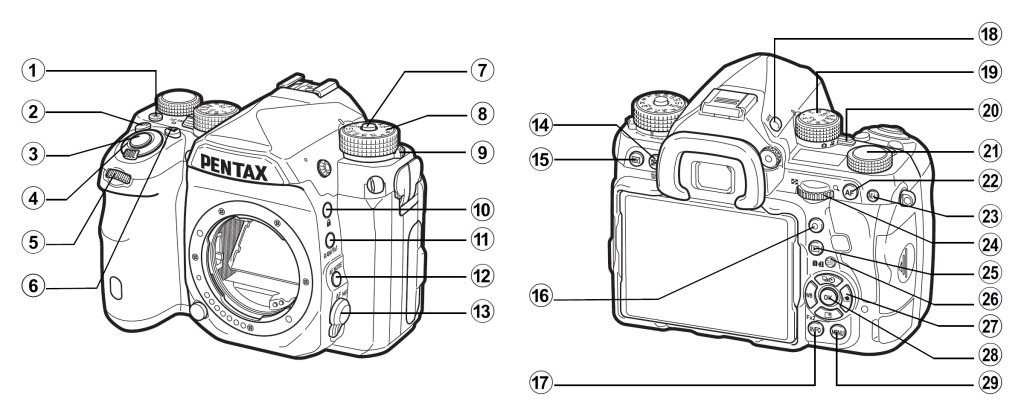
Before going into the camera menus let’s start with the external controls.
● Mode dial lock release lever [9] turned outward (unlock).
● Focus mode switch [13] normally set to AF.
● Diopter adjustment dial rotated by 9 clicks clockwise (there is no zero reference).
● Smart Function: function dial [19] set to Crop, in order to allow switching the angle of view beetween FF, APS-C and 1:1 with setting dial [21] without moving the eye from the viewfinder.
● Screen normally off (press once INFO [17] to go to the control panel, then 2 times to switch off the screen).
● GPS button [18] always on.
Color Temperature: by pressing the Change AF Point button [26] and then the WB button of the Four-way controller [27] the White Balance setting screen appears, I suggest specifying three values in the last box: K₁ 3200K — K₂ 3800K — K₃ 4600K, , which correspond to the ¼ CTO, ½ CTO and Full CTO conversion gels to be used on the flash unit.
Firmware Update: from the Set-up Menus 🔧4 check that Firmware Info/Options shows the latest update software released on the Ricoh Japan website.
📷 Still Picture Mode Control Panel:
| LV Electronic Shutter ES OFF | Contrast AF Select | Grid Display ON | Electronic Level ON | Focus Peaking PEAK OFF |
| Shake Reduction ON | Horizon Correction ON | Composition Adjust. OFF | Pixel Shift Resolution OFF | AA Filter Simulator OFF |
| ASTROTRACER OFF | HDR Capture HDR OFF | Distortion Correction OFF | AF Assist Light ON | Wi-Fi OFF |
| File Format RAW+ | JPEG Recorded Pixels L | Memory Card Options →2 | ISO Auto Max 6400 | Focal length **mm |
🎥 Movie Mode Control Panel:
| Crop FF | Contrast AF Select | Grid Display ON | Electronic Level ON | Focus Peaking PEAK OFF |
| Shake Reduction ON | Highlight Correction Auto | Shadow Correction Auto | Digital Filter OFF | Night Vision LCD Display RED OFF |
| AE Metering Multi-segment | Recordng Sound Level Auto | Wind Noise Reduction OFF | AF Assist Light ON | Headphone Volume 🎧10 |
| Recorded Pixels FullHD | Framerate 25p | Memory Card Options →2 |
Menus:
| Rec Mode Menus | ||
| 📷1 | ||
| Phase Detection AF | AF Mode AF Active Area AF.S Setting 1st Frame Action in AF.C Action in AF.C cont. Hold AF Status | AF.S SEL Focus-priority Focus-priority Focus-priority Low |
| Contrast Detection AF | Contrast AF Focus Peaking Contrast AF Options | Select Peak OFF Focus-priority |
| AF Assist Light | ON | |
| AE Metering | Spot | |
| ISO Auto Setting | ISO Range (Maximum) ISO Range (Minimum) AUTO ISO Parameters | 6400 100 Intermediate |
| Flash Mode | Flash On / 0.0 EV | |
| Program Line | MTF | |
| 📷2 | ||
| LV Electronic Shutter | ES OFF | |
| Memory Card Options | →2 | |
| Crop | FF | |
| Image Capture Settings | File Format JPEG Reorded Pixels JPEG Quality Formato file RAW Color Space | RAW+ L ☆☆☆ DNG AdobeRGB |
| D-Range Settings | Highlight Correction Shadow Correction | Auto Auto |
| Noise Reduction | Slow Shutter Speed NR High-ISO NR | Auto Auto |
| 📷3 | ||
| Clarity | 0 | |
| Skin Tone | OFF | |
| Digital Filter | OFF | |
| HDR Capture | OFF | |
| Pixel Shift Resolution | OFF | |
| ASTROTRACER | OFF | |
| 📷4 | ||
| AA Filter Simulator | OFF | |
| Shake reduction | ON | |
| Horizon Correction | ON | |
| Composition Adjust. | OFF | |
| Lens Correction | ON Distortion Correction Peripherial Illum. Corr. Lat-Chrmomatic-Ab Adj Diffraction Corrections | OFF Auto ON ON |
| Input Focal Lenght | ||
| 📷5 | ||
| Viewfinder Overlay | Grid Display Electronic Level AF Frame Spot Metering Frame AF Points | ON ON ☐ ☑ ☑ |
| Live View | Grid Display > Grid Syle > Grid Color Electronic Level Histogram Display Highligh Alert Flicker Reduction | Golden Section Black ON ☑ ☑ 50Hz |
| Instant Review | OFF Display Time Zoom Review Save RAW Data Delete Histogram Display Highligh Alert | OFF ☑ ☑ ☑ ☐ ☑ |
| Other Display Settings | Guide Display Auto Screen Rotation Display Color | ☑ ☑ 1 |
| Button Customization | Fx1 Button Fx2 Button AF Button Preview Dial > Zoom Review > Save Preview Image > Histogram Display > Highilight Alert E-Dial Programming > P > Sv > Tv > Av > TAv > M > B > X > Rotation Direction | Flash Mode Outdoor View Settings Cancel AF Digital Preview ☑ ☑ ☑ ☑ Tv / Av / →P ± / ISO / – ± / Tv / – ± / Av / – Tv / Av / AvSHIFT Tv / Av / TvSHIFT ISO / Av / 🕙ON – / Av / – Rotate Right |
| Memory | Sensitivity EV Compensation Flash Mode Flash Exposure Comp. Drive Mode White Balance Custom Image Clarity Skin Tone Digital Filter HDR Capture Pixel Shift Resolution Composition Adjust. Playback Info Display Operation Control Lock Outdoor View Setting Night Vision LCD Display | ☑ ☐ ☑ ☐ ☑ ☑ ☑ ☐ ☐ ☐ ☐ ☐ ☑ ☑ ☑ ☐ ☑ |
| Save USER Mode | ||
| Focus Limiter | ||
| Movie Menus | ||
| 🎥1 | ||
| Contrast AF | Contrast AF Focus Peaking | Select Peak OFF |
| AF Assist Light | ON | |
| AE Metering | Multi-segment | |
| Memory Card Options | →2 | |
| Crop | FF | |
| Movie Capture Settings | Recorded Pixels | FullHD |
| Framerate | 25p | |
| Sound Volume Setting | Recorded Sound Level Wind Noise Reduction Headphone Volume | Auto ON 🔊10 |
| 🎥2 | ||
| D-Range Settings | Highlight Correction Shadow Correction | Auto Auto |
| Digital Filter | OFF | |
| Movie SR | ON | |
| Live View | Grid Display > Grid Syle > Grid Color Electronic Level Histogram Display Highligh Alert Flicker Reduction | OFF Black ON ☐ ☑ 50Hz |
| Button Customization | AF Button E-Dial Programming > P > Tv > Av > TAv > M > Rotation Direction | Enable AF2 ± / – / – ± / Tv / P Line ± / Av / P Line Tv / Av / P Line Tv / Av / P Line Rotate Right |
| Focus Limiter | ||
| Playback Menus | ||
| ▶️1 | ||
| Slideshow | SD1/SD2 > Start > Display duration > Screen Effect > Repeat Playback > Auto Movie Playback | 3sec OFF ☐ ☑ |
| Protect All Images | SD1/SD2 | Protect Unprotect |
| Delete All Images | SD1/SD2 | Delete Cancel |
| Quick Zoom | OFF | |
| Playback Sound Volume | 🔊20 | |
| LCD Display | Auto Image Rotation | ☑ |
| Grid Display | OFF | |
| Highlight Alert | ☑ | |
| Set-up Menus | ||
| 🔧1 | ||
| Language/言語 | English | |
| Date Adjustment | Date Format Date Time | dd/mm/yyy 24h 00/00/0000 00:00 |
| World Time | Time Setting ✈️Destination 🏠Hometown | 🏠 Milan 23:00 London 22:00 |
| Text Size | Std. | |
| Sound Effects | Volume In-focus AE-L Self-timer Remote Control Mirror Up AF Active Area One Push File Format Pixel Shift Resolution Shake Reduction Horizon Correction Electronic Level | 🔊1 ☑ ☑ ☑ ☑ ☑ ☑ ☑ ☑ ☑ ☑ ☑ |
| LCD Display Settings | Broghtess Level Color Saturation Level Adjust: Blue-Amber Adjust: Green-Magenta | 0 0 0 0 |
| Outdoor View Setting | OFF | |
| 🔧2 | ||
| Illumination Settings | LCD Panel Backside Controls Lens Mount Card Slot/Connector | 💡2 💡2 💡 💡 |
| Indicator Lamps | Wi-Fi GPS Self-timer Remote Control | 💡2 💡2 💡 💡 |
| Wi-Fi | Action Mode Communcation Info > SSID > Password Reset Settings | OFF PENTAX_****** ******** Reset Cancel |
| GPS/E-Compass | GPS Logging > GPS Logging > Logging Interval > Logging Duration > Memory Card Options GPS Time Sync Calibration | LOG OFF 15sec 4h →2 ☑ |
| USB Connection | MSC | |
| HDMI Out | Auto | |
| Auto Power Off | 10min. | |
| 🔧3 | ||
| Create New Folder | Create Folder Cancel | |
| Folder Name | Data | *** _DDMM |
| File Name | 📷 sRGB 📷 AdobeRGB 🎥 | IMGP ****.JPG _IMG ****.JPG IMGP ****.MOV |
| File No. | Sequential Numbering Reset File Number | ☑ Reset File Number Cancel |
| Copyright Information | Embed Copyright Data Photographer Copyright Holder | ☐ *** *** |
| Format | SD1/SD2 | Format Cancel |
| 🔧4 | ||
| Pixel Mapping | Pixel Mapping Cancel | |
| Dust Removal | Dust Removal Startup Action Shutdown Action | ☑ ☑ |
| Sensor Cleaning | Mirror Up Cancel | |
| Select Battery | Auto Select | |
| Certification Marks | ||
| Firmware Info/Options | PENTAX K-1 Ver : 2. 41 | |
| Reset | Reset Cancel | |
| 🔧5 | ||
| Night Vision LCD Display | RED OFF | |
| Limited Function | Grad ND Simulator | Grad ND 🔒 |
| Custom Settings Menus | ||
| C1 | ||
| 1 EV Steps | 1 1/3 EV Steps | |
| 2 Sensitivity Steps | 2 As EV Steps | |
| 3 Meter Operating Time | 4 Continue | |
| 4 Auto EV Compensation | 1 OFF | |
| 5 Link AE and AF Point | 2 ON | |
| 6 Bulb (B) Mode Options | 2 Type2 | |
| 7 Flash Sync Speed | 2 1/160 | |
| C2 | ||
| 8 AE-L with AF Locked | 1 OFF | |
| 9 Viewfinder Light | 1 Auto | |
| 10 AF with Remote Control | 1 OFF | |
| 11 Bracketing Order | 1 0 – + | |
| 12 One-Push Bracketing | 2 ON | |
| 13 Interval Shooting Options | 1 Interval | |
| 14 AF in Interval Shooting | 2 Adjust focus for each shot | |
| C3 | ||
| 15 WB Adjustable Range | 1 Fxed | |
| 16 AWB in Tungsten Light | 2 Subtle Correction | |
| 17 WB When Using Flash | 3 Unchanged | |
| 18 Color Temperature Steps | 1 Kelvin | |
| 19 Enable/Disable Control | 1 Type1 | |
| 20 Change AF Point Button | 2 Type2 | |
| 21 Auto SR Off | 2 Disable Auto SR Off | |
| C4 | ||
| 22 Save Rotation Info | 1 ON | |
| 23 Save Menu Location | 1 Reset Menu Location | |
| 24 Catch-in focus | 1 OFF | |
| 25 AF Fine Adjustment | 1 OFF | |
| 26 Using Aperture Ring | 2 Enable | |
| Reset Custom Functions |
Shooting settings
Shutter shock: a common problem of the high-resolution cameras is sharpness loss caused by the shutter vibrations. On Pentax K-1 this effect is evident when mounting the zoom D FA 28-105mm f/3.5-5.6, and is insignificant with prime lenses as SMC FA 50mm f/1.4 and SMC FA 77mm f/1.8. Photographing on a tripod benefits from the use of the Electronic Shutter (ES) and remote control. When shooting freehand without flash, I suggest avoiding speeds between 1/25 s and 1/200 s. With static subjects at 1/20 s the Shake Reduction (SR) efficiently balances hand movements. With landscaped and portraits with natural or continuous light you will get significantly better results at 1/250 s by raising the sensitivity, rather than at 1/125 s with lower ISO.
Focusing with large-aperture lenses: if it is true that Phase Detection AF is faster and more sensitive in low light, with very wide apertures it is not as accurate as Contrast AF in Live View. I suggest doing some tests with your lenses to find the right setting. I use Phase Detection AF starting from f/2.8 with SMC FA 50mm f/1.4 and starting from f/3.2 with SMC FA 77mm f/1.8. To learn more, I recommend reading the article How to optimize focusing accuracy with large-aperture lenses by Ricoh.
Flash Sync Speed: when mounting a Pentax flash on the hot shoe, 1/200 s synchronization is ensured, while if a off-camera flash system of other brands is used, shadows may appear at the top and bottom of the frame, therefore with totally artificial lighting I suggest setting up to 1/160 s. No vignetting occurs with the flash in combination with sunlight at 1/200 s.
Limited Functions: with the V2.00 firmware update Ricoh added the Grad ND Shooting function, which can be activated through a release key currently only available in Japan.